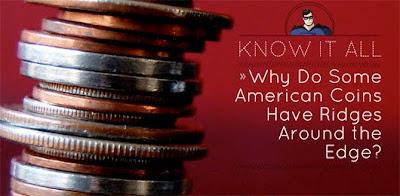DescriptionMobile Air Mouse instantly transforms your iPhone or iPod touch into an in air, wireless remote for your computer! Sit back and use this remote to surf the web, browse your photo library or control your music player from the comfort of your couch. Mobile Air Mouse uses the built in accelerometer to translate your hand motions into mouse movements on your screen. It can also operate as a trackpad remote, allowing you to control your computer with a single finger. Mobile Air Mouse is an essential part of any home theater PC and a presenter's best friend. Mobile Air Mouse uses an innovative application notification system to let the iPhone know what program you are running at any time and show the appropriate keys for that program. This allows Mobile Air Mouse to provide a single screen remote for controlling ALL your media and web applications. Mobile Air Mouse is the only app to feature a full fledged dock, just like you'd find on your Mac! Mobile Air Mouse supports all the most popular web and media programs for the Mac and PC. New remote definitions are automatically downloaded daily to your computer, so you will always have the newest remotes as we create them.
Features:
- Accelerometer based mouse controller
- Touchpad (full screen vertical and landscape modes)
- Application switcher (works just like the dock in OS X)
- Ability to hide keyboard (shake to hide/show)
- Landscape keyboard (shake in landscape mode to show)
- Media Remote (w/vol up/down and eject buttons)
- Web Remote
- Numeric keyboard
- Application notifications
- Remote keyboard with function and arrow keys
- Programmable hotkeys (can be set to run a program or keyboard combination)
- Scroll pad
- Left and Right mouse buttons
- Multitouch gestures (scroll & right click)
- Modifier Keys
- On screen typing
- Sleep/Wake your computer
- Password protection
- Custom sensitivity settings
- Foreign language keyboards
- Supports Bonjour or static IP
- No screen size limitation. Works with multiple monitors.
- Works over Bluetooth PAN. (Requires carrier support for Internet tethering. Not currently available in the US, please read FAQ for more info)
- And much, much more.
View our demo video and website to see all that Mobile Air Mouse can do for you.
Requirements:
- Mac OS X Tiger/Leopard/Snow Leopard (Intel/PPC)
- Windows XP/Vista/Windows 7 (32/64bit)
- WIFI router (works best on a local area network or Ad hoc network)
- Mobile Air Mouse Server Software
** BEFORE YOU RUN THE SOFTWARE ** you will need to download the server application from :
http://www.mobileairmouse.com
** IMPORTANT ** IF YOU HAVE ANY PROBLEMS AT ALL, PLEASE CHECK THE TROUBLESHOOTING SECTION ON OUR SITE, THEN USE THE CONTACT FORM ON OUR SITE IF YOU ARE STILL HAVING PROBLEMS. We can not respond to reviews, so posting your questions there will not get you an answer. None of the reviewers saying that our app doesn't work ever contacted us for help. If you are unable to get the app to connect, contact us and WE WILL GET IT WORKING FOR YOU.
Visit our site for demos and setup instructions.
Provides remote control capabilities for programs like iTunes, VLC, Front Row, Windows Media Center, WinAmp, Firefox, Safari, boxee, PowerPoint, Keynote, and much more!
What's New in Version 2.0.1- Smoother mouse movement
- Added battery indicator
- The frequency slider in the app preferences now applies to the trackpad motion as well. Leave at 70 for optimum performance. This can be reduced if you are experiencing any lag, or raised if you are on a faster network.
- Fixed occasional lag occurring after accessing the app preferences.
- Fixed click and drag when holding down the mouse button with one finger and tracking with the other.
- Stabilized mouse clicks when using the in air mouse mode. Mouse will now stay in place when you click an item using the trigger or mouse buttons.
** Requires iPhone OS 3.0 or greater **
Screenshots
 Customer Reviews
Customer ReviewsVery Impressed!
by iPod_fan_who_dislikes_Macs
The app works very well. It does as it says and does an excellent job at it. At first I had some problems installing the Air Mouse server from their website. However I sent an email to them and got a very fast response. (like 10 min. or less) I did as the person suggested and then it worked perfectly! I am extremely impressed with the customer service and the product.
Pros: Works well; Cool useful interface; great customer service;easy to use (once you get used to it); has both a touch pad and a gyro-mouse function along with a keyboard
Cons: Because the accelerometer does not regester movement from side to side you must tip the iPhone/iPod in order to move the mouse side to side which is'nt really their fault... its more the accelerometer's fault so I didn't dock a star for it. Although it is awkward at first, it works well when you are used to the feel of it. =)
Much more than a mouse by ElVago
Without a doubt one of my favorite apps. When I first got this app, I thought it was cool and a novel idea. Then I found out all it can do. Calling it a mouse is actually a disservice to this app. It is a remote control for your computer.
Not quite sure what some people are complaining about in the reviews. It has installed and worked perfectly for me. And the one time it did not work (I had the server software at a different version level than the iPhone software), I received a quick response and was perfectly happy.
To be honest, when using it as a mouse, I use the touch pad mode rather than the in-air motion mode. Perhaps with some practice, the in-air motion mode could become usable, but I didn’t have the patience to dedicate time to it. And from using laptops, the touch pad mode feels very natural.
I highly recommend this app.
Long way from perfect by m_g_x
I find the air mouse pretty much unusable (my wrist started to hurt after a while). It is not even close to how a Gyration mouse handles (granted it is somewhat cheaper). The problem is in how it translates accelerometer data. It would be more accurate if it simply used the angle to compute acceleration instead of pinpointing the location on screen. That way if would work for 1080p resolution without having to swing multiple times. The touch pad function is much better, but there is another app that uses the entire screen for touchpad and it only costs $2. That app also has a keyboard that can send ctrl/alt/cursors and functional keys unlike air mouse. I will give the app one more star for fixing the air mouse and another one for fixing the keyboard.
DOWNLOAD FILE HERE